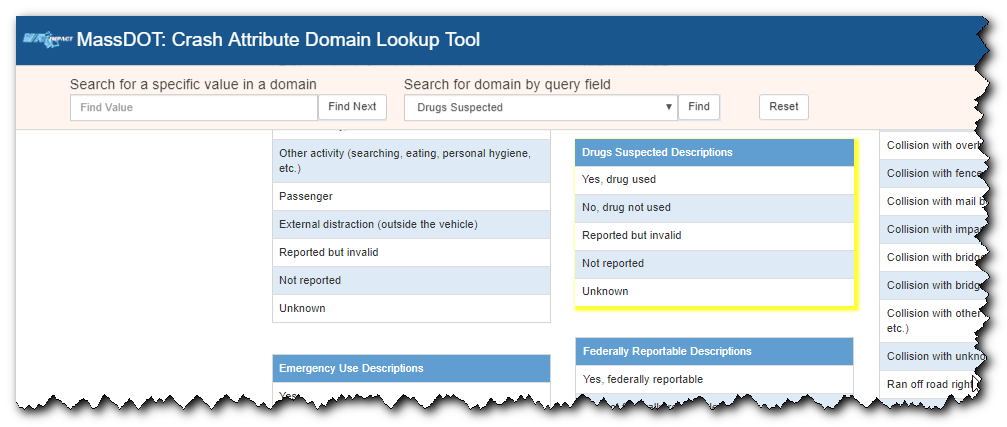.png)
Look-up Table Viewer
The MassDOT Crash data relies on a large array of look-up tables, or domains, of valid values for various crash characteristics. The list can sometimes be a bit daunting. However, to interrogate the data fully it may be necessary to have insight into this listing. To that end the Crash Data Portal provides a simple application for viewing these domains as well as discovering specific values of interest. To open the Look-up Table Viewer utility click on the Look-up Table Viewer icon anywhere within the Crash Data Portal.
.png)
The Look-up Table Viewer utility will open in a separate tab or window. Within this utility you can scroll the wide array of look-up tables, search for a specific value across all tables, or find a specific table. To find a specific value across all the tables simply enter it into the "Search for a specific value in a domain" text entry box and click the FIND NEXT button. A look-up table with the corresponding value will be highlighted.
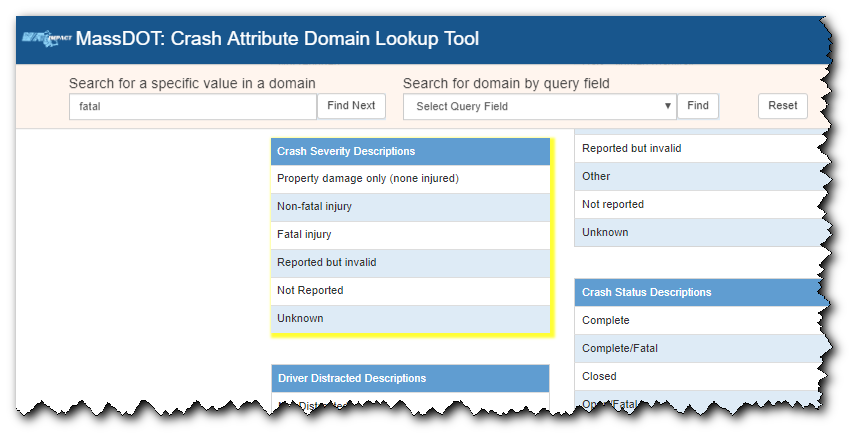
You can also search for a specific domain (look-up table) by key word. Simply select a value in the "Search for domain by query field" drop down list and click on the FIND button. The look-up table with the corresponding value will be highlighted