Data Extraction
![]()
Using the data extraction service, you can request publicly available data by municipality and date range in several formats. The standard data report request form should be used when trying to obtain datasets of town-wide crash data for specific years. In addition, a link is provided to MassDOT’s Open Data Portal for more large-scale data download capabilities where the entire crash data file may be downloaded for each year.
To request a data extract:
1. Click the EXTRACT button.
.png)
2. On the Data Extraction page complete the Standard Data Report Request Form.
.png)
3. Click the EXTRACT DATA button. You will be notified that the system has received your request and it is being processed.
.png)
4. Click the RETURN TO EXTRACT FROM button to return to the Extract Data page.
5. Download your email to view the email response indicating the data has been processed. This may take several minutes to hours depending on the load the system is currently under. When you receive the email simply click on the link to download your data and any relevant data disclaimer information.
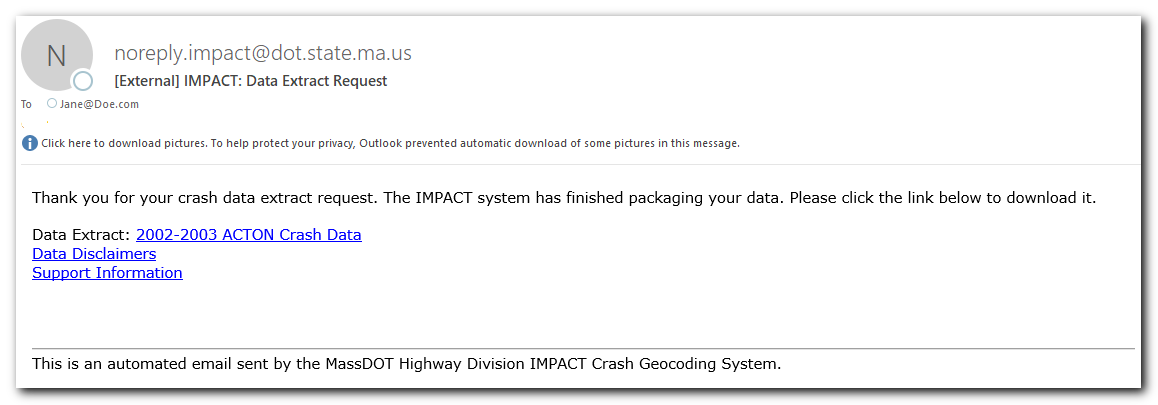
![]()
NOTE: The MassDOT Crash Open Data Portal service should be used when trying to obtain datasets of multiple towns or statewide crash data for one to multiple years.
.png)