Reports
![]()
IMPACT provides a suite of pre-built reports for rapid access to cleanly organized information across a spectrum of categories. Some reports are configurable given desired date ranges and all are downloadable in several formats.
To view the various reports:
1. Click the REPORTS button.
.png)
2. Select a category of reports to view the available dashboards.
.png)
3. Select a report to view.
.png)
4. Explore the report. Some reports are interactive in that you can specify dates or other variables as presented in the report proper.
üView this topic to learn about Interacting with the Reports.
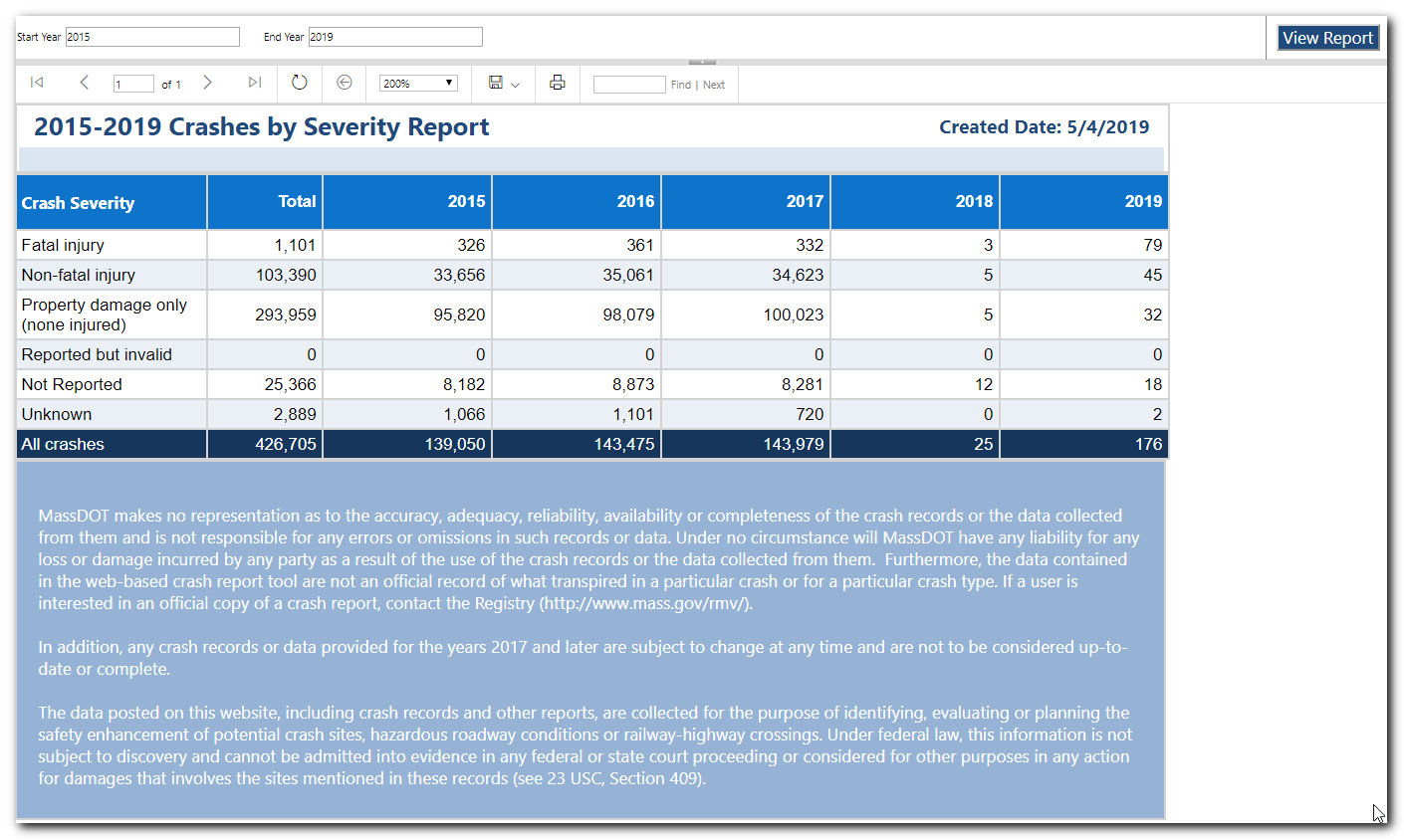
![]()
NOTE: Authorized users may have additional categories and reports that they can view.