Welcome to IMPACT
Welcome to the Interactive Mapping Portal for Analysis and Crash Tracking (IMPACT). IMPACT is designed to encourage public safety initiatives and awareness specific to crash information. Within IMPACT you can engage with crash related data through easy to understand pre-built reports, interactive dashboards, or conduct your own self-driven analysis. Please take the time to explore the various options and find what is right for you. It is suggested you approach this information as a tool rather than an end in itself and that you cross-check your results with other data sources. IMPACT provides several means of engaging with the crash data including:
.png)
IMPACT dashboards tell powerful data stories using maps, charts and tables based on complex analyses. These pre-built dashboards allow for interactive analysis and data exploration specific to a given data theme in a range of categories.
Using the Data Query and Visualization tool you can conduct simple to sophisticated data queries to generate subsets of the crash data. This may be done at the crash level, the vehicle level or the person level. Once generated you can then visualize the data in three core ways: on charts, on tables, or spatially on a map. Though noted separately, these elements all work in tandem providing the ability to switch between the visualization methods seamlessly.
Using the data extraction service, you can request publicly available data by municipality and date range in several formats. The standard data report request form should be used when trying to obtain datasets of town-wide crash data for specific years. In addition, a link is provided to MassDOT’s Open Data Portal for more large-scale data download capabilities where the entire crash data file may be downloaded for each year.
IMPACT provides a suite of pre-built reports for rapid access to cleanly organized information across a spectrum of categories. Some reports are configurable given desired date ranges and all are downloadable in several formats.
IMPACT provides this tool to aggregate selected data in a matrix to display two or more variables. The crosstab provides summary data and can be used to summarize the full crash database as well as subsets of the data, based on the user selected variables.
The crash data are compiled by the MassDOT Registry of Motor Vehicles (Registry) based on crash reports submitted by State and local police, other police departments and prior to 2011 from operators (drivers of vehicles involved in crashes). Some of the information in these reports has been aggregated and some may have been incorrectly or incompletely reported to us. Therefore, MassDOT makes no representation as to the accuracy or completeness of the crash records or the data collected from them. Furthermore, the data contained in the web-based crash report tool are not an official record of what transpired in a particular crash or for a particular crash type. If a user is interested in an official copy of a crash report, contact the Registry (http://www.mass.gov/rmv/).
The data posted on this website, including crash records and other reports, are collected for the purpose of identifying, evaluating, or planning the safety enhancement of potential crash sites, hazardous roadway conditions, or railway-highway crossings. Under federal law, this information cannot be used as evidence in any lawsuit or other action for damages that involves the sites mentioned in these records. (See 23 USC, Section 409).
![]()
NOTE: The metrics shown on the charts on the Crash Data Portal home page are dynamic. You can click on a legend item to add/remove it from the chart. IN addition you can hover your cursor over a chart data point to see the underlying value.
.png)
.png)
NOTE: Authorized users can log in to access additional assets in the Crash Data Portal. To log in click on the "Log In" link in the upper right.
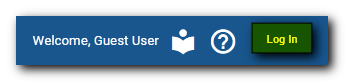
NOTE: To access this help system click the "?" link in the upper right.
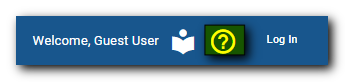
NOTE: Crash data has many fields of information that have a domain of values. You can reference these using the Domain Viewer Utility. To access if click the Domain Viewer icon in the upper right.
